WK4 Project 1 Progress Report
Before you begin your sketch process it is important that you read attached handout.
Make a choice of which grid option will work for each page.
Use the chosen grid option during your sketch process to organize the information
WK4- Project 1 Progress Report-Due Sunday 9/18
Every week we will complete a report describing your progress on Project 1 Famous Person or Event. Each weekly report is an integral part of your final for Project 1. It is important to complete each report accurately so you have the information to put together your final work for Project 1.
By Sunday a formal report must be posted (by you) of (9) sketch ideas that cover the (3) areas of layout design for this project. The (3) layout expectations for this project are image dominant,
type dominant and info graphic, you are tasked at doing one of each for a total of (3) final layout designs. The report should consist of the follow criteria. (see samples below)
- (9) Sketches of possible ideas, the expectation is (3) sketches of image dominant ideas, (3) sketches of type dominant ideas and (3) info ggraphic ideas:
- Use your drawing tablet or draw sketches by hand for this part. If done by hand, use your sketchbook and/or loose papers to produce the sketches.
- Whether the sketches are hand drawn or done with a tablet you will need to create JPG/PNG or PDFs of the sketches to submit to the assignment dropbox.
- You will be graded on the quality of your scans/photos. Images that are blurry, shot in low lighting and otherwise illegible will be docked points.
-
If your drew your sketches with a pencil it might be necessary to go over them with a black sharpie to define them better.
- Many times sketch ideas are not clear to the viewer without an explanation; provide one sentence or more explaining your design rationale for each sketch.
- Provide a copy of the Creative Workplan Assignment to explain your topic and direction of the sketch process.
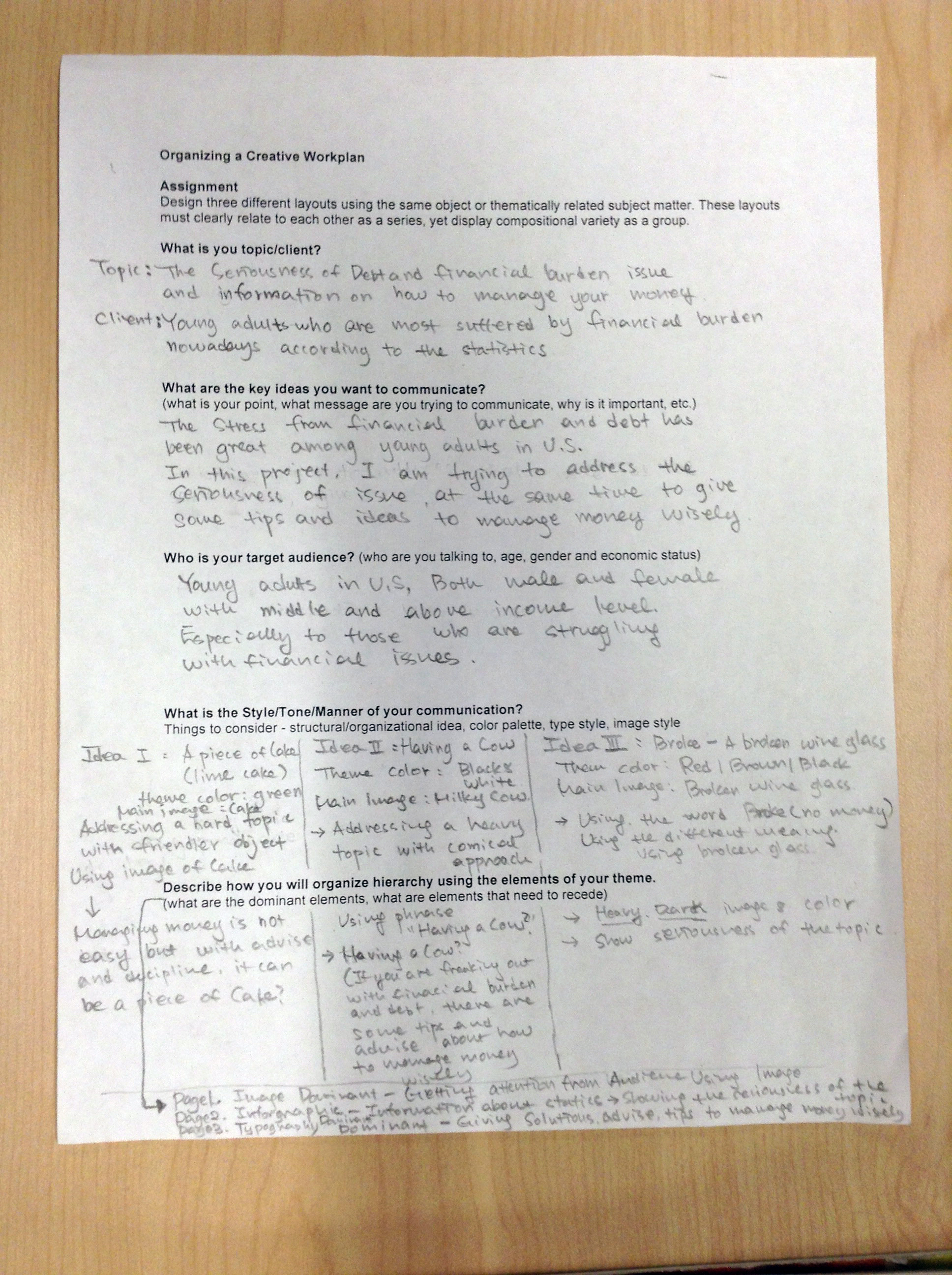 |
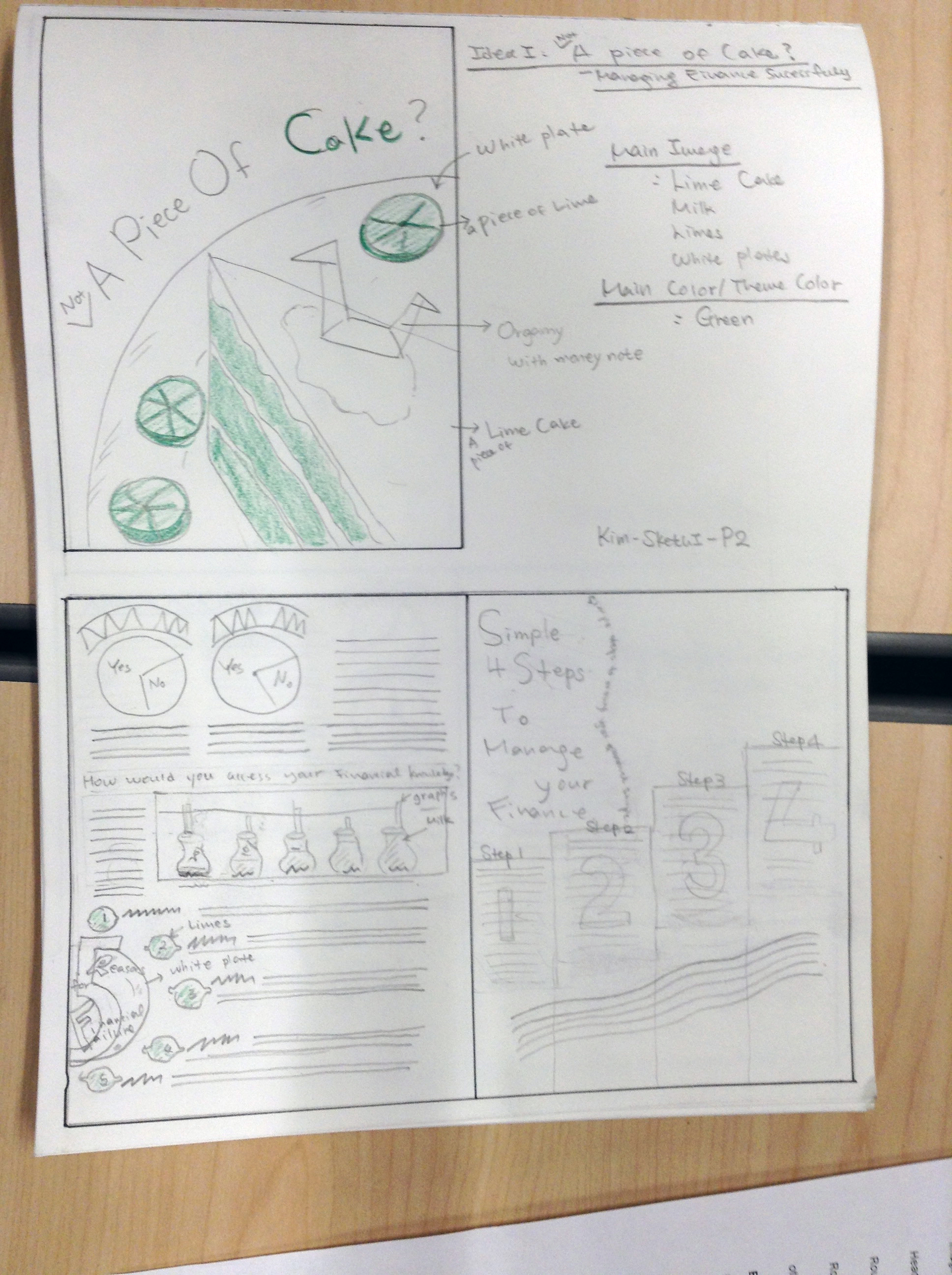 |
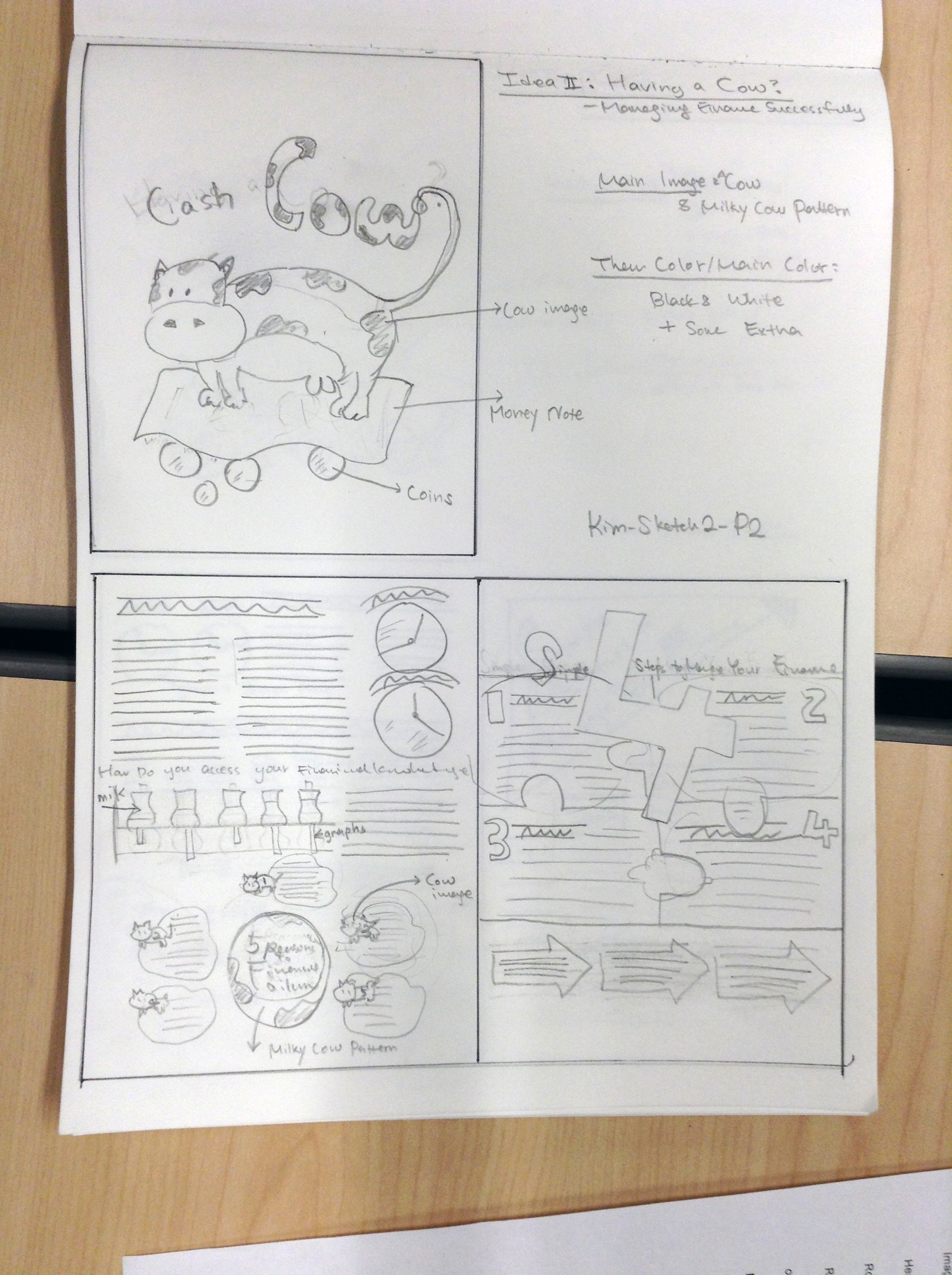 |
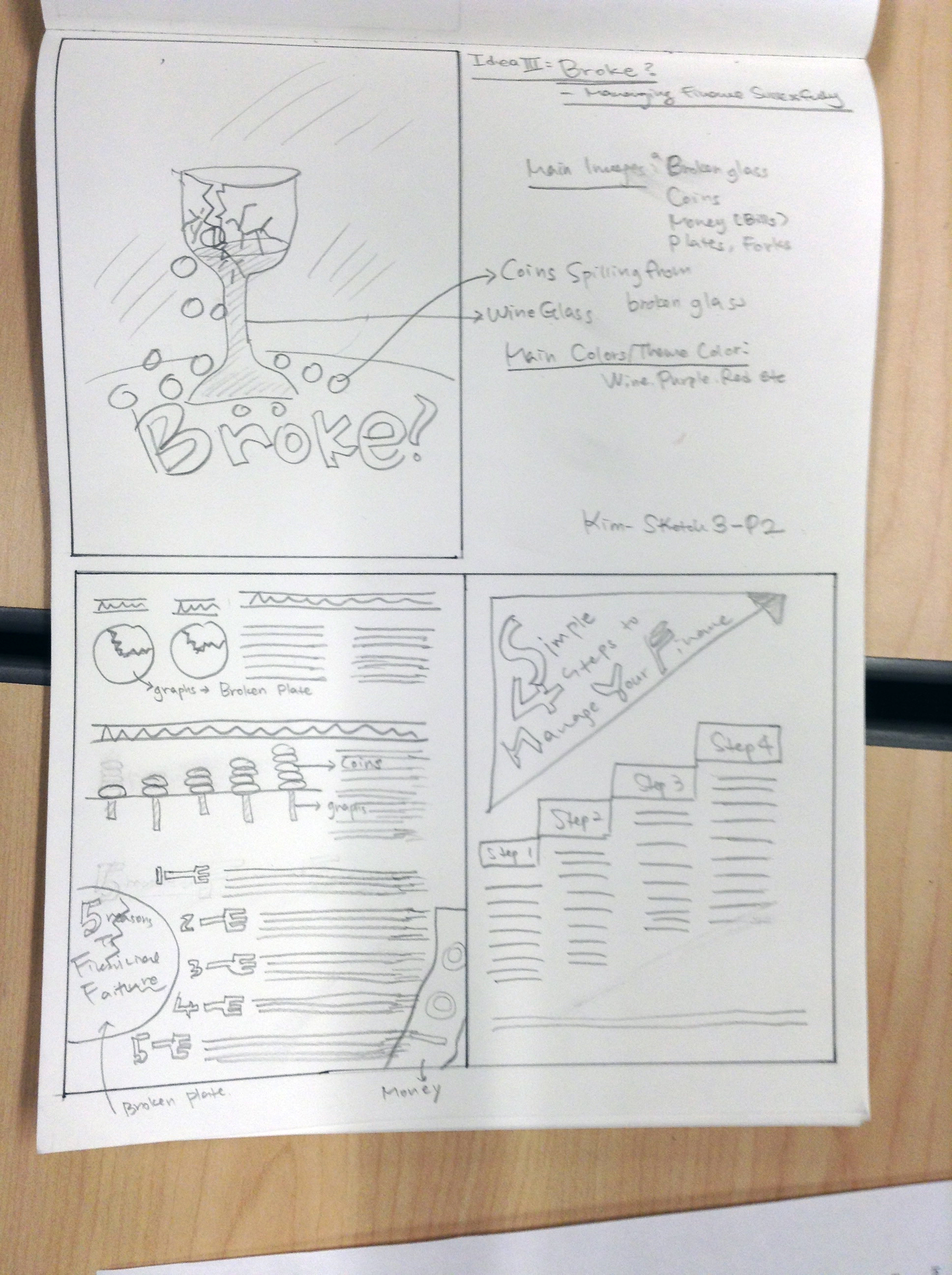 |
To submit this report for grading you will need to use either a word processor program or InDesign to create the report. If you are using InDesign to create the report export out a PDF to submit for grading. To create the report import JPG image scans of your sketch work and your images into a word processor program or InDesign and write briefly next to each sketch your design rationale. Always include your lastname in front of the filename so I can identify your work. (i.e. lastname_Project1 report) You will attach the document and any other materials to this assignment area. Remember if you have multiple files or additional materials create a .zip file first of all your documents and attach everything as one document. DO NOT SUBMIT ANY DOCUMENTS LARGER THEN 25 MGS. If you have large files, you will need to res them down to 72 dpi to ensure they can be transfered over the Internet.
| Project 1 Progress Grading Criteria: |
Maximum Points
|
| Appropriate sketch work is completed |
|
| Written descriptions of sketch work is clear |
|
| Resolution quality of JPG/PNG/PDF is appropriate |
|
| Total: |
|
- 12 January 2023, 3:18 PM